One of the dilemmas of the advertising brothers during this time is the state that Fanpage is limited in advertising. After building the page, I didn’t have time to go to the camp to see the “red” page. So what is the cause? BC Agency will help you learn, and reveal tips to improve Fanpage to help reduce 80-90% of Fanpage being restricted from advertising.
Mục lục
Why is Fanpage not allowed to advertise? 4 main reasons
When you get an ad restriction error, you will receive a message from Facebook like: Your Fanpage has violated the policy set out by Facebook. However, which policy violation or where the error is is often not mentioned precisely. Here are some common errors that cause a page to be restricted:
- Ad violations: Launch a large quantity of ads, posts that don’t comply with Meta ads policies and negative comments in the posts.
- Circumventing Meta ad review process (due to connect to fan page, ad account, profile, BM have been restricted before).
- Fan page quality score (ACE score) is low.
- Virtual/untrustworthy Fan page: Empty content, incomplete basic information, low relevance content, no followers.
How to check Fanpage is restricted from advertising
1. Check directly on Fanpage
Select the Fanpage that you want to check, click “Ad” in the left corner of the page. If:
- The “Can’t Advertise” button is displayed in gray, click on the message “Page Not Allowed to Advertise” to indicate that the page cannot be advertised.
- The green “Advertise” button shows that the page is still running ads normally.
2. Check the quality of the ad account
You access the “Account Quality” section >> select “Account issues” to check all your violations. If you see the red icons with the words Page not allowed to advertise, the page is being advertised.
How to fix when the page is not allowed to advertise
1. File an appeal request with Facebook
This is the most common way, according to which you need to do the following:
- Step 1: Add a clean Facebook account (should be an account that has never run ads) as admin of Fanpage to appeal. At the same time, remove all admin rights of other accounts on Fanpage, only keep and use this clean account to appeal.
- Step 2: Go to Account Quality to ask Facebook to review the advertising feature.
- Step 3: Enter the content of the appeal request with Facebook. Sample content you can refer to:
“My Page ID: (Fill in your fanpage ID) currently under Disabled Ad.
I believe I have read Facebook Policy carefully, and strictly follow Facebook Advertising Policy.
Hence, kindly raise this case at the highest urgency and remove this feature limit so that my work will not be halted.
Thank you.”
- Step 4: Wait for 3-7 days for Facebook to consider the appeal and make a decision. You should regularly monitor your Email inbox to receive the earliest information from Facebook.
2. Other treatments
Although, ad protest is the most optimal way to ask Facebook to reopen the advertising function for Fanpage. But there are still some other ways for you to refer to such as:
- Create a new business management account (Business Suite)
- Create another ad account within the newly created Business Suite account
- Choose a new form of payment or a different currency
- Run ads to a landing page with a different domain than the previous one
How to improve Fanpage to avoid advertising restrictions?
1. Using the new page and system
It is no coincidence that when renting an advertising account BC Agency requires you to use a new / old page that has never run ads. This is to avoid the page being restricted by scanning related to old Fanpages and advertising accounts that have been restricted from advertising.
Solution: Use a new Fanpage combo (should be old page), new via, new ad account, new IP (should be VPS or proxy on a completely new browser user).
2. 2FA authentication and green check
The admin of Fan page must have two-factor authentication (2FA), it is best to have a verified badge:
- https://www.facebook.com/help/1288173394636262
- https://www.facebook.com/help/contact/295038365360854
3. Fully updated and unified information
Fan page information ( Intro, Website link, phone No., email, …) need to be trustworthy and fully, content is consistent with the website 100%.
4. Take care of the page regularly
High quality fan page content and need to be took care of by you usually instead of running ads only (posting a sharing high-quality content closely related to the products and services that you sell once 2-3 days), it is best to have a lot of interaction with followers.
5. Fanpage has likes and followers
Fan page followers may be less but should be real quantity. If there are no followers, it will be suspected as a fake page or spam the system.
6. Link to a website
About introduction info and posts should only connect to 1 official website, avoid linking multi-webs on Fan page (except sites that work in multiple languages and multiple categories).
A great Fan page form
- Have content: Company info is clear & detailed: have Brand logo on Avatar picture, cover photo, profile, posts, etc.
- Consistency: Make sure that Fan page context , products, website uses for open ad account & brand info are relevance & consistent to increase the trust.
- Positive:
- Ensure fan page connection always active
- Frequently make some posts related to your Company & products, branding positively at the same time
- Build a real interaction with users and attract user’s attention
- Don’t violate Community standards and Meta’s ads policies.
The above are important notes in the process of taking care of Fanpage to help increase credibility and reduce advertising restrictions on the page. In addition to the standard Fanpage set-up, please equip yourself with a strong and clean advertising account for a smooth campaign. Refer to Agency ads account – BC Agency’s durable, unlimited budget account with fees from as little as 1%. BC is pleased to cooperate and accompany!